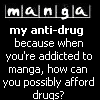|
Re: Get your Avatar Icons here! (updated 5/23/07)
Link |
by
  on 2007-05-02 13:20:28 (edited 2007-05-02 16:16:16)
on 2007-05-02 13:20:28 (edited 2007-05-02 16:16:16)
|
|
@ Anbusadoku: No problem! ^__^ I'm glad you liked it!!! I'm still experimenting with animations... I use GIMP. I think it was...8 layers? I don't remember. =P I'm sorry but I don't think I have enough knowledge to explain to you how it works...cause it's really complicated. x____X Sorry >.< Btw did you make that siggy yourself? It's good ^^ @ Ren: Of course!! I'd be glad to. ^^ And I'm glad you liked the siggy. =D EDIT: @ Ren: It's done!!! Hope you like it. ^^ I DID make an animated one..but the file's too big. T-T I'll show it to you anyways. xP <~~ Is a show off XD |
|
Re: Get your Avatar Icons here! (updated 5/23/07)
Link |
by
|
|
@Suzaku: =D Ah, ic! XD Waw... 8 layers! @___@" Oh, siggie, yes... I made it myself with Corel Painter X... I only used, like, 3 or 4 layers... Because at that time, I didnt really understand what this layer thing was xD 
|
|
Re: Get your Avatar Icons here! (updated 5/23/07)
Link |
by
  on 2007-05-03 11:32:56
on 2007-05-03 11:32:56 |
|
@SUZAKU thanx a lot you're the best it's awsome ^________^ can you tell me where you got all these cool wolf pics?  |
|
Re: Get your Avatar Icons here! (updated 5/23/07)
Link |
by
  on 2007-05-03 15:26:17
on 2007-05-03 15:26:17 |
|
@ Anbusadoku: Yeah...that's why animation files tend to be big. I see...I think I can tell which layers they are. =D Yeah me neither. I kinda self-taught myself to use GIMP. @ Ren: Yay!! I'm glad you liked it ^______^ Ermm...I searched Google images. Type 'wolf' in Google and clikc images. xP Nothing special actually... |
|
Re: Get your Avatar Icons here! (updated 5/23/07)
Link |
by
|
|
@Suzaku: ahaha~ show off,, ehh? ^^ it's nice ^o^ duh.. makes me want to learn how to make animated image xDD 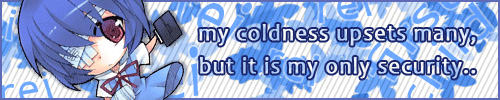
|
|
Re: Get your Avatar Icons here! (updated 5/23/07)
Link |
by
  on 2007-05-04 14:18:58
on 2007-05-04 14:18:58 |
|
@rEi: If you have PS, I could show you a few things. To start (if you have it), heres a "edited" version of a explaination I posted on page 29. I've since changed my sig. PS comes with a program called ImageReady, which is the "animation maker" of PS per se. In IR, everything is pretty much the same except certain tools/options are missing or are lessened in ability. In return, you get other abilities to make animation. The basics of animation is that it consists of multiple frames, sequenced in order to show the idea of movement. A frame in animation is a point or picture of the animation which can be changed slightly to show movement. Of course, there are ways to make animation easier in IR, but we'll get there in a bit. Take my avi for a example. I have 5 layers (Background, Haseo 1, Gun, Haseo 2, and the text already made in PS and I imported into IR. For this avi, I wanted to change from one picture of Haseo (Bgd, Haseo1) to a frame with both (add Haseo2), then switch to a frame only with the gun (take layers away besides Bgd and add the gun layer), then fade in the text (add text), have it hold, and finally revert back to the first frame. I start this by taking four new frames, and set each frame with its appropriate layers in the exact order I want, but I don't want a sudden change between the two images. That where "tween" comes in. By tweening between the two frames with 10 or more extra frames, TR sets the opacity of each layer to go from 0 to its normal value or vice versa, depending on the layer, while not touching the Bgd layer because there is no difference in the Bgd of any frame. This give me that slower, smoother, transition. To return to the first frame however (because if I did nothing else, it would just "snap" to the first frame), I make a now a temporary frame with the first image's setup at the end and tween again 10 frames from the second image to the third image frame and then delete the duplicated frame (the temporary frame made earlier) and the animation will loop back to the first frame with that image information. After setting the times of all the frames and export settings (found typically in the upper right hand corner of IR), and previewing it by clicking the "Optimized" tab above the image, you "Save Optimized As..." as a GIF. (Yea for long explanations!) (Real Reason I was going to post \/\/\/) Also, I won't be able to take Avi Requests for a while due to testing, the Manga Project, and GOTC. Good luck. |
|
Re: Get your Avatar Icons here! (updated 5/23/07)
Link |
by
  on 2007-05-04 15:52:31
on 2007-05-04 15:52:31 |
|
@ rEi: Yeah, it's a bad habit of mine...@__@'' @ Terror of Death: O_O WOOOOOOAAAHH...that's a really good explanation!!!! Maybe it'll work for GIMP too cause PS and GIMP are similar. @ EVERYONE: I added all of the avatars and siggys I've made on my profile...hope you guys could check it out and give me ideas. ^^ |
|
Re: Get your Avatar Icons here! (updated 5/23/07)
Link |
by
  on 2007-05-04 17:05:27
on 2007-05-04 17:05:27 |
|
@Sukaku: I still haven't found the ability to make animation in GIMP... Also, thx. |
|
Re: Get your Avatar Icons here! (updated 5/23/07)
Link |
by
|
|
@Suzaku: Am I really that bad? XDDDDDDDD Yes, I am! Also, could anyone make me an icon please? =D Can you make two 50x50 icons (Its for my DeviantART) with this and this please!!! And also could you add "ANBUsadoku" on it pleasers =D *hugs you* 
|
|
Re: Get your Avatar Icons here! (updated 5/23/07)
Link |
by
|
|
@ToD-san: yeah.. me ish using Image ready.. and.. woW~ thanks.. I can make the animation.. but.. I had problem with saving that files into .gif file.. and.. it was because.. I didn't change the setting into .gif xDDD one more question.. which one ish the best setting?? 32 .gif/ 64 .gif/ 128 .gif?? dithered or no dither?? and.. once again,, thanks ^^ anyway,, her name ish Suzaku.. not Sukaku ^^' @Suzaku: ahaha~ bad habbit,, ehh?? ^^ 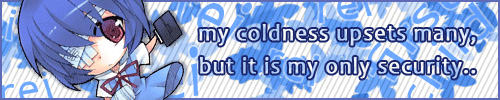
|
|
Re: Get your Avatar Icons here! (updated 5/23/07)
Link |
by
|
|
Whaa~! This is a good break from making avatars/siggies. It seems everyone is not in the mood of requesting~~! Even if there is, they asked someone else to do it~! I think it's good since I myself will have my mid-year examination at the end of May. Have to study~~! Lolz~! Already have the plan of changing my sig and avatar, but not in the mood. Any ideas or what I should do? Should I make Suzumiya Haruhi no Yuutsu's, or Zero no Tsukaima's? Or Shakugan no Shana's? Or should I make all 3 at once? I'm out of ideas right now. Trying to properly make 100x100 pixel avatars since I'm obviously bad at it~!
--------------------------------------------
 Fan of Kaname Kuran and his family of Vampire Knight. Fan of Kaname Kuran and his family of Vampire Knight.Fan of Lelouch Lamperouge of Code Geass. Love avatar-making and signature making. Self-preclaimed boss of the 'Get Your Avatar Icons' thread. Avatar shop is now open Click here for details. Love Kaname Kuran's mother so much! |
|
Re: Get your Avatar Icons here! (updated 5/23/07)
Link |
by
|
|
naaah midterms.... @kanayuki 3 in one XD? well Shakugan no Shana is very nice ^^ but i would like to see this 3 in 1 of yours XD i wanna do this too \o/ latelly i'm doing many sigs just for fun ^^''' but i'm getting how photoshop works... finaly X'D @ToD i have a question... your animation, it apears gradualy, how can i do this?  ^ i only can do it poping out... |
|
Re: Get your Avatar Icons here! (updated 5/23/07)
Link |
by
  on 2007-05-05 09:53:08
on 2007-05-05 09:53:08 |
|
@rEi: You should be able to see which is best in the "Optimized" tab over the image, whish shows you a preview of the export. The best export is propably a image with all web colors at 256. If you have colors not on the web pallette, use can see if difusion is needed, considering thats how those extra colors are made. If you find a good diffution value, go ahead and use it. Mind you though, more animation, more colors, and more diffustion means more kb in the end, so you'll left with a balencing act. A suggestion from me is to always use 256 colors if possible. @Dragonfly: If you have PS/IR, use Tween. It allows a gradual change between two difering frames. To use it, look for the "bouncing ball" icon on the bottom of the Animtion window while either the start or end frame is selected, when in the pop up window, select the options for the tween. Click ok, and the needed frames are made, that, or you could make all of them on your own... Anything else? |
|
Re: Get your Avatar Icons here! (updated 5/23/07)
Link |
by
|
|
@Tod PS? IR? PhotoShop and ImageReader? |
|
Re: Get your Avatar Icons here! (updated 5/23/07)
Link |
by
  on 2007-05-05 11:24:15
on 2007-05-05 11:24:15 |
|
Yes, and it's ImageReady. Use tween in IR to do the gradual change (or do it yourself). If you have GIMP, ask someone else... : / |
|
Re: Get your Avatar Icons here! (updated 5/23/07)
Link |
by
  on 2007-05-05 12:48:51 (edited 2007-05-05 13:56:58)
on 2007-05-05 12:48:51 (edited 2007-05-05 13:56:58)
|
|
@ Anbusadoku: Wow, looks like everyone ignored your post -__-' I'll make them for you =) @ rEi: Yeah...bad habit [lol thanks] EDIT: @ ANBUsadoku: I have them done! ^___^   Tell me if you want me to change anything. ^_^V |
|
Re: Get your Avatar Icons here! (updated 5/23/07)
Link |
by
|
|
@Suzaku: Oh well... V___V Im always ignored... Waaah! =D Thx so much! X3 No, you dont have to change anything, its perfect -w- Haha, your never busy and always have them done in so short time xD 
|
|
Re: Get your Avatar Icons here! (updated 5/23/07)
|
|
Hi could you make one with tenten from naruto for me? |
|
Re: Get your Avatar Icons here! (updated 5/23/07)
Link |
by
 on 2007-05-06 09:39:48 (edited 2007-05-08 09:48:51)
on 2007-05-06 09:39:48 (edited 2007-05-08 09:48:51)
|
@TanyaDK I hoope you like this one ^-^ Copy that in your profile :3   |
|
Re: Get your Avatar Icons here! (updated 5/23/07)
Link |
by
  on 2007-05-06 11:35:52
on 2007-05-06 11:35:52 |
|
@ ANBUsadoku: neh, it's fine. =P Actually I AM busy sometimes...I just like making stuff for people. x3 i'm glad you liked them. ^^ You know you can always ask me to make you stuff. @ Neko: That's a good avatar. ^^ |