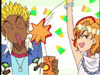|
Animated sig and stuff
Link |
by
 on 2007-05-31 18:24:12
on 2007-05-31 18:24:12 |
|
Can someone tell me how to make that animation that you can turn into a sig. I forgot what formate it is called, so it is harder for me to ask, and I post it here cause I don't trust the help section \(-.-)/ Also can you make it in window movie maker? Thx for any response \(^.^) / but dont flame me too much for the question and the post location \(☼_☼)/ |
|
Re: Animated sig and stuff
|
|
You can always ask at the Photoshop Q&A thread. You need to have imageready or any program that makes animated gifs to do them. You can ask further questions at the thread I gave above, we'll--er, "I" (since it's like I'm the only one asnwering that thread now .__.) will try to help you C:  |
|
Re: Animated sig and stuff
Link |
by
 on 2007-05-31 18:38:15
on 2007-05-31 18:38:15 |
|
-(@.@)- Too much to read, what program makes animated gifs is really what I need to know. Also what format of image/movie file I need to put in to put out a gif? |
|
Re: Animated sig and stuff
Link |
by
  on 2007-05-31 18:40:12 (edited 2007-08-05 03:02:38)
on 2007-05-31 18:40:12 (edited 2007-08-05 03:02:38)
|
|
(Thank god I typed this all before...) PS comes with a program called ImageReady, which is the "animation maker" of PS per se. In IR, everything is pretty much the same except certain tools/options are missing or are lessened in ability. In return, you get other abilities to make animation. The basics of animation is that it consists of multiple frames, sequenced in order to show the idea of movement. A frame in animation is a point or picture of the animation which can be changed slightly to show movement. Of course, there are ways to make animation easier in IR, but we'll get there in a bit.  Take my avi for a example. I have 5 layers (Background, Haseo 1, Gun, Haseo 2, and the text already made in PS and I imported into IR. For this avi, I wanted to change from one picture of Haseo (Bgd, Haseo1) to a frame with both (add Haseo2), then switch to a frame only with the gun (take layers away besides Bgd and add the gun layer), then fade in the text (add text), have it hold, and finally revert back to the first frame. I start this by taking four new frames, and set each frame with its appropriate layers in the exact order I want, but I don't want a sudden change between the two images. That where "tween" comes in. By tweening between the two frames with 10 or more extra frames, TR sets the opacity of each layer to go from 0 to its normal value or vice versa, depending on the layer, while not touching the Bgd layer because there is no difference in the Bgd of any frame. This give me that slower, smoother, transition. To return to the first frame however (because if I did nothing else, it would just "snap" to the first frame), I make a now a temporary frame with the first image's setup at the end and tween again 10 frames from the second image to the third image frame and then delete the duplicated frame (the temporary frame made earlier) and the animation will loop back to the first frame with that image information. After setting the times of all the frames and export settings (found typically in the upper right hand corner of IR), and previewing it by clicking the "Optimized" tab above the image, you "Save Optimized As..." as a GIF. The best export is propably a image with all web colors at 256. If you have colors not on the web pallette, use can see if difusion is needed, considering thats how those extra colors are made. If you find a good diffution value, go ahead and use it. Mind you though, more animation, more colors, and more diffustion means more kb in the end, so you'll left with a balencing act. A suggestion from me is to always use 256 colors if possible. (Yea for long explanations!) |
|
Re: Animated sig and stuff
Link |
by
 on 2007-05-31 18:45:26
on 2007-05-31 18:45:26 |
 I have it too \(☼o☼)/ {woot} |