|
Can someone tell me how to change a song's length?
Link |
by
|
I got Katekyo Hitman Reborn's newest opening and ending, but hey're together as one wma file, can someone tell me how to separate the song into 2 different parts?  |
|
Re: Can someone tell me how to change a song's length?
Link |
by
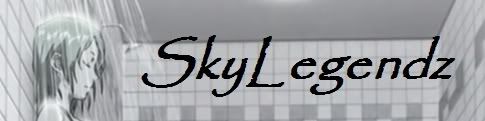  on 2007-10-06 19:39:59
on 2007-10-06 19:39:59 |
|
you can download Audacity (I recommend this program cuz you can do many things to sound files w/ it) and basically edit the file to be 2 separate mp3/ogg/wav files. If you use this program just open the mp3 with it. Find where the second part of the song is. Copy it. Then delete that second part. Save your first song into whatever format you want (mp3 requires a LAME codec which is supplied on the site) Then open up a new project, paste your second song. Save it. Done  |
|
Re: Can someone tell me how to change a song's length?
Link |
by
|
|
I use Adobe Audition. You can open many types of audio file with that. You could either: (a) open the file first, select the second part of the song(click and drag the pointer), copy or cut, make new file(File -- New File), select the bit rate you want and whether you want it to be stereo or mono, paste it, and "Save As" those 2files as .mp3 or .wav or other formatting. or (b) open the file as the formatting type you want(File -- Open As), select the second part of the song(click and drag the pointer), copy or cut, make new file(File -- New File), select the bit rate you want and whether you want it to be stereo or mono, paste it, and "Save" it. You can also use other effects like "Fade In", "Fade Out" and many more. Gee... Did I just sounds like I was advertising the program? Adobe doesn't even know that here I'm complimenting their products. |