|
Help my flash disk!
Link |
by prodigy_ninja
on 2007-11-20 21:28:37 (edited 2007-11-20 23:01:21)
|
| there is sumthing wrong bout mah flash disk or removable disk..it's work when we plugged in..but..when we want to saving sum piccy or files..mah comp. said that there is no disk in da drive..can any1 tell what happening with my flash disk? thx yo~ |
|
Re: Help my flash disk!
|
|
maybe either your FD or USB port is broken....and cant detect the FD thats plugged in..... it happens to my FD also... and it appears that my FD is broken lolz....
there are only 2 things infinite, the universe, and human's stupidity
|
|
Re: Help my flash disk!
Link |
by
 on 2007-11-21 00:23:35
on 2007-11-21 00:23:35 |
try to re-format your FD...   |
|
Re: Help my flash disk!
Link |
by
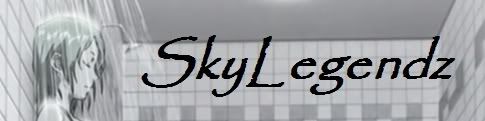  on 2007-11-21 07:50:14
on 2007-11-21 07:50:14 |
|
Like kid says, reformat. To reformat the flash drive under WINDOWS: Press start, and hover over My Computer. Right Click it and goto Manage. Once the manage window pops up, on the left, click on disk management. Once your VDisk Window Module Service is loaded, right click your flash drive designation letter (i.e. (F:) or (H:)) and then click on format. Next Change the name or keep it the way it is of your flash drive, keep the File System to FAT, and allocation to DEFAULT. If you want to have as much space as possible on your flash drive, then make sure none of the boxes are checked on the bottom. Check the quick formatting if you just want to quickly get your flash drive to work. :) Hope this helps. NOTE: If any error occurs post it here.  |